At BudgetBakers, we put you, our users, first.
We want Wallet to be useful for you. This is why Wallet is designed to learn your preferences and adapt to them. We want you to be able to successfully manage money no matter what your money philosophy is.
So here’s presenting our new feature, Imports.
Imports are a powerful addition to Wallet and it gives you both control and convenience in equal measure.
What can you Import?
You can now import all your transaction data from sources of your choice to Wallet. Be it from your bank, your own spreadsheets or from any personal finance management app that you may have been using.
Why Import?
Start off with historical data
Now, you don’t have to wait to track your expenses for at least a month to get a good idea about your spending habits and overall financial status. The moment you decide to use Wallet, you can Import your transaction data from your bank or spreadsheets, so that you’ll have enough information to work with.
Let Wallet crunch your numbers from previous periods so that you can start off by getting the bigger picture of your finances. So, as soon as you start, you can start using Wallet’s budgeting, analyzing and forecasting abilities better if you have historical data at your fingertips.
Bank not supported by Wallet?
Wallet synchronizes with over 4,000 banks worldwide. But if your bank is not one of them, we don’t want you to not take advantage of Wallet’s awesome features. Just Import your transactions from your bank, wherever in the world you are, at your convenience and put Wallet to work on them.
Save your data when you make a switch
Switching to Wallet after having tried out one or more personal finance management apps? Or you may be ditching your spreadsheets to try out Wallet. In most apps, in such cases, you’d have to start again from scratch. For some users, starting from a clean slate works fine. But for others, all the effort you spent on inputting data into the previous app would seem like a waste now.
We understand this. You now have the option of not having to start all over again. Just Import your transaction data to Wallet and start using it right away.

Retain complete control over your data
So you don’t believe in magic? And want to handle your transaction data with your own hands! Although we have thousands of users who swear by Wallet’s Bank Connection feature calling it the best ever, we don’t want to make users like you feel left out.
We let you Import your transaction data at your convenience and pretty much just like for bank connected accounts, Wallet will auto-categorize your records. We respect your beliefs and want you to lead a richer life no matter what your philosophies are.
Track at your convenience
Wallet does not ask you to follow rules or change your lifestyle drastically. You set rules here and Wallet learns to adapt to your preferences. Some of you may not be able to track everyday. Or, some of you may have forgotten to track for some time and are confused how to catch up.
Fret not, just import your transaction data from your bank and continue from wherever you left off.
How to Import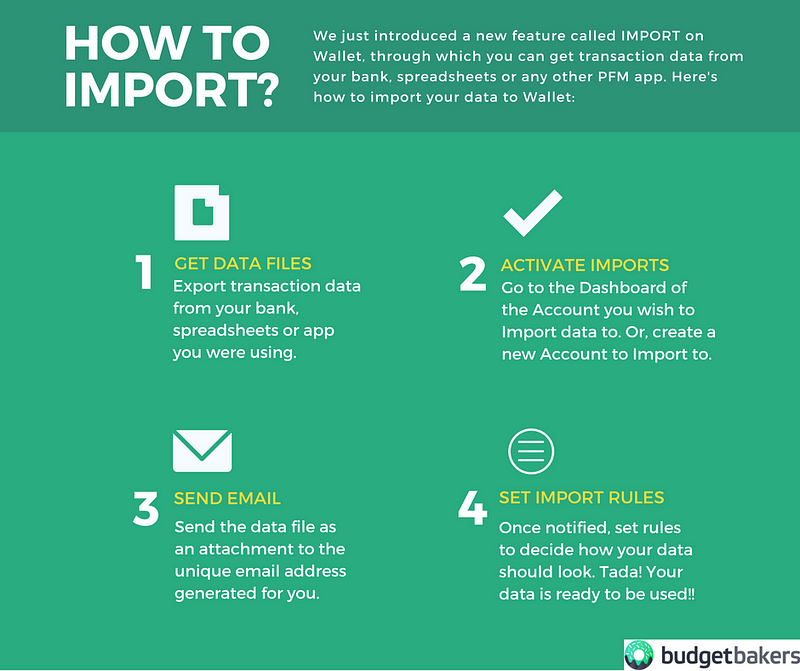
Importing your data to Wallet is an easy process. Learn more about it at our Help Center.
Imports are now also available on Web App. Try it out now!
Making the shift
We know change is difficult.
But, at BudgetBakers, we ensure that every change we make works in the best interests of our users. We do not believe in quick fixes. We want to give you solid, sustainable and efficient solutions.
And, we’re always here to help. If you face any difficulties while Importing your data, feel free to head over to our Help Center or reach out to our Support team for assistance.
Finally, Ready to Start Importing?
Great! Just update to the latest available version of Wallet. Or, click the button below to to Imports in Wallet now!
Send us your ideas, suggestions and feedback about this new feature here.
Follow BudgetBakers on Facebook, Twitter, Linkedin and Instagram to get more updates from us.


