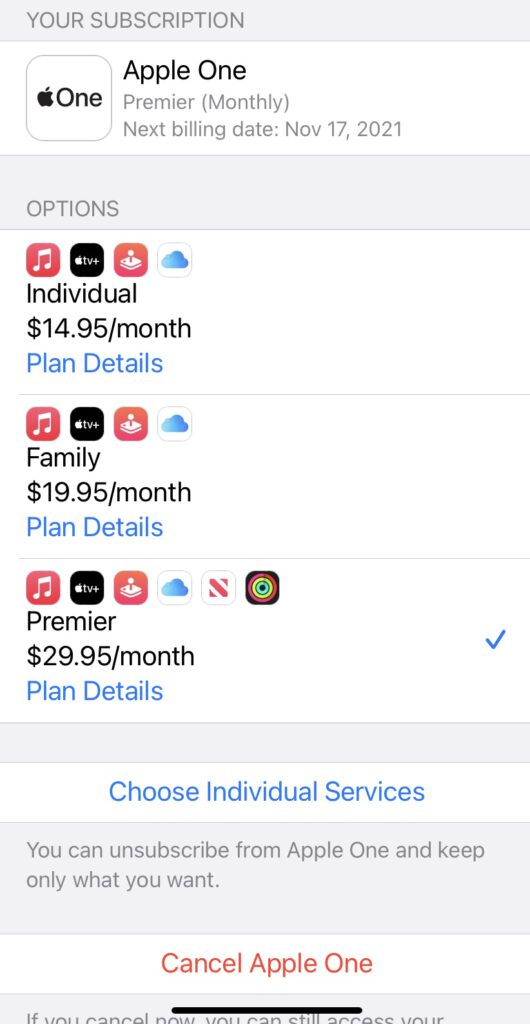It all started innocently enough. I was browsing the settings on my iPhone one evening when I made that fateful click on my Apple ID, and scrolled down to Subscriptions.
What I saw was rather shocking.

My monthly and yearly subscription charges were a little higher than I thought they would be.
It turns out that I’m subscribed to over 15 different services. One of them twice for some reason. Putting it all together, along with a couple of subscription services I get outside of the Apple Store, I’m paying upwards of $100 a month, or over $1200 a year on my internet subscriptions.
Here’s my list of items and how much I actually use them.
- Apple One Premier: Daily news and music
- AppleCare (Never, it’s insurance)
- YouTube Premium (all the time)
- Curiosity Stream (Rarely, it’s for my son)
- Clime: (Once a month?)
- Photoshop Express (Rarely. I always promise myself I will)
- Ultimate Guitar Pro (All the time)
- Ultimate Guitar AGAIN (how am I subscribed to this twice?)
- Dropbox Family (In the background, but it’s way overpriced)
- Wallet Lifetime (All the time)
- Fitbit Premium (Daily)
- Disney+ (Not as often as I thought I would)
- Paper By WeTransfer (I forgot about this one)
- Brilliant (Never used it)
- Netflix (Family uses it)
- Spotify (I don’t use it)
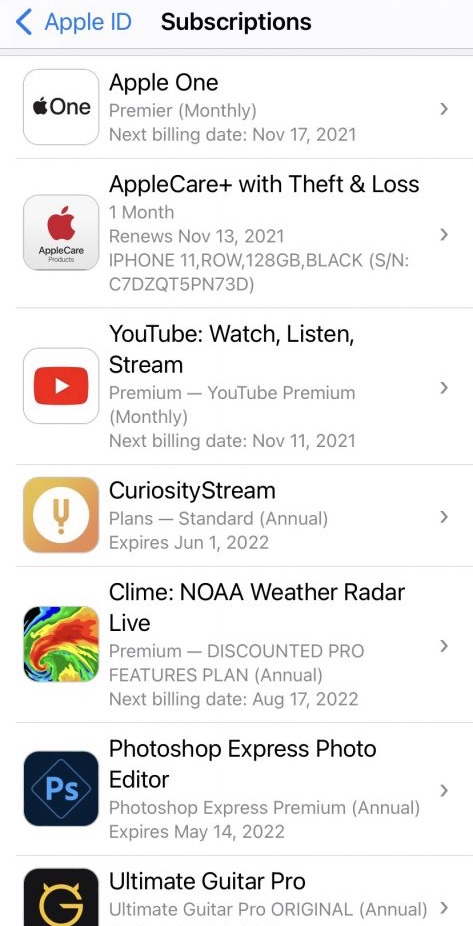
Now, I should really know better, because I do use Wallet on a daily basis, and I see these bills going out. But I don’t mark those transactions for what they are when I see them, and I rarely really look at my subscription list in the App Store.
In total I’m probably spending $50 a month I don’t really need to be. Possibly more. Moreover, I’m paying for certain premium tiers and products I really don’t use all that much, and could probably get by on much less.
What to Do About it?
1. Establish Dominance: go through your whole subscription list, and pare away all the once you obviously don’t need. Even if you cancel one that you end up using, you’ll be able to renew it later without missing a beat, and in the meantime you save money.
2. Establish a system: Set all your monthly subs to renew around the same time, say the first of the month. That way, you’ll be able to see all your subscription charges coming in at around the same time, making it easier to get an idea of how much you’re paying.
3. Set up barriers: use a payment card like Revolut or N26, or a payment platform like Paypal to control your spending. If you aren’t sure what all you’re subscribed to, you can easily switch off online payments and just let the renewal notices flow in. This also makes it super easy to stop paying for things that make it difficult to cancel any other way.
4. Go for Value: If lifetime subscriptions or much cheaper yearly offers are available, switch to those. In fact, by clicking on each individual subscription, you’re able to see all the license types currently available to you. Switching is as easy in the App Store or Google Play as a click of a button.